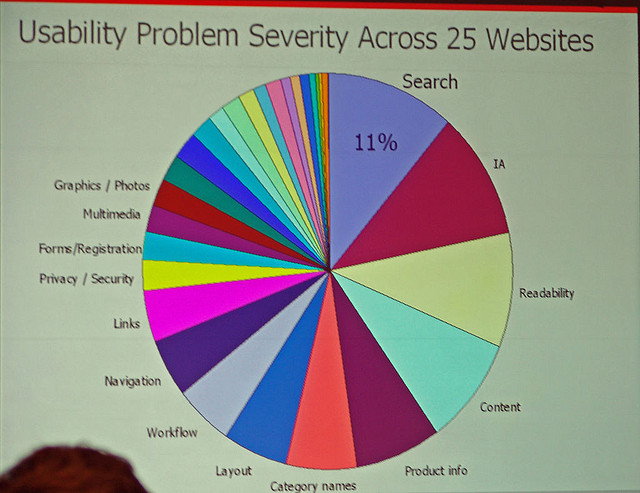Usability plays a vital role in long-term engagement with your customer. If the tools, services, processes or website that the customer uses to interact with you are not easy to understand or easy to learn, then you may lose customers in the midst of the confusion. At some level every business, should consider all points of engagement with the customer and ask usability questions.
What is usability?
Usability simply refers to the simplicity of using and learning how to use an object or a service. It can refer to your website, but it could also refer to the process customers follow when contacting you for product or services. It is part of an overall picture of user experience (UX). Usability challenges are present in every field. The most obvious place to look for usability challenges is on a company’s website. But you cannot limit usability to the website: think about checking in or checking out at a store, business or even doctor’s office.
At some doctor’s offices, check-in is as easy as showing ID and possibly answering a question or two at the front window. At other offices, check-in involves repeating a multi-step process on a every visit. This is both time-consuming and confusing. Keep in mind every point of contact with the consumer (and remember that consumers can be patients, vendors, businesses, customers and more).
Determining Usability
How does a business go about studying the usability of their business? Let’s focus on the website. Studying website usability can be as simple as asking a few questions and can grow into hiring a team of usability experts depending on the size and needs of your business.
Several years ago, I was consulting with a business on the verge of launching a new search engine. They had resisted engaging in usability studies at the outset, but just days before launch they agreed to a simple one day observation test. When I conducted this simple test with several employees within the company, it became obviously after just a few tests that users had difficult following the directions. We also noted the specific points of challenge they had when conducting the search and sorting the results. This half day test convinced the company to delay the search release by a couple weeks while the specific challenges were addressed.
This basic test could be easily be conducted on your website or prior to launching new website elements.
The test involved the following steps:
- Invite a several employees from within the company to help with the test.
- Ask them to complete a series of steps using the tool. For instance, I asked users to conduct a series of website searches that would involve the new search engine.
- Ask a few other staff members to watch while the user interacts with the site or set a video camera to record or relay search test.
Here’s one other thing to keep in mind when considering usability tests: conduct usability testing at different points in the project. You can start the project by using paper mockups of the website to see if there are any high level problems. You may also pause at critical points in a project to run a few tests with other people in the department or company who aren’t familiar with developments. It’s a good idea to run a usability test prior to launch of a new website or new tools on the site. It is also good to continue testing from time to time to help improve the site.
Usability graph by Niall Kennedy (used by permission via Creative Commons).